Studio Designer vs. Casa
The Best Studio Designer Alternative
Casa is the modern design operations platform built for independent designers who want clarity and control - not complexity.
From instant product clipping to budgets and client-friendly visuals, Casa gives you everything you need to run projects smoothly, at a fraction of the cost.

Join the hundreds of designs who love Casa
.svg)
.svg)
.svg)
Why designers switch from Studio Designer to Casa
Studio Designer has long been a heavyweight in the design software space - combining accounting, proposals, and project tracking in one system. But for independent designers, that all-in-one promise often comes with friction: complex menus, manual steps, and a steep learning curve.
Casa reimagines the experience for the modern designer: lightweight, AI-powered, and built for collaboration with clients — not back-office bookkeeping. It’s everything you need, nothing you don’t.

AI-powered clipping
Casa automatically extracts high-res images, dimensions, pricing, and availability the moment you drop in a link - no extensions or manual input required. It’s instant, accurate, and saves designers hours every week.
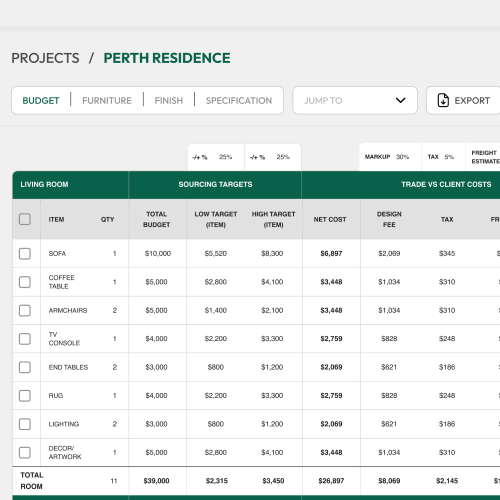
Seamless budget tools
Casa generates budgets with preset sourcing targets. It factors in markup, freight, tax, and real-time tracking. In Studio Designer, budgets are buried in multiple tabs with separate views for markups, taxes, etc.
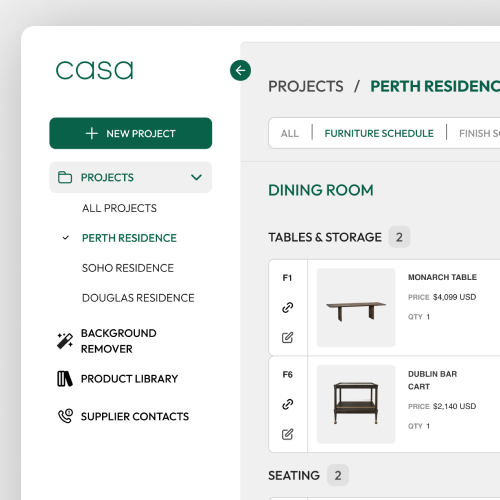
Ease of use & support
By-designers-for-designers user experience vs. Studio Designer's broader larger firm focus. A product that won't take you forever to get up and running with dedicated support to help you.
The modern alternative to Studio Designer
Casa delivers the tools designers love about Studio Designer - proposals, budgets, and project organization - in a faster, more visual platform that anyone can use. At less than half the price, it’s built for the next generation of interior designers.








.svg)
.svg)
.svg)
.svg)
.svg)
.svg)
.svg)
.svg)
.png)
Casa is built by a designer, for designers
Hi, I’m Cassandra, an NYC interior designer.
When AI took off, most tools aimed to replace designers - not empower us. I didn’t need AI to take over my job; I needed it to handle the admin work so I could actually design.
Like many in the industry, we’re a small team where every saved hour matters. I spent too much time on client presentations, budget updates, approvals, supplier emails, tracking deliveries, returns, and project timelines- leaving little room for real design.
That’s why I built Casa. Now, AI handles the busywork, freeing me to focus on creativity. I walk into client meetings fully prepared, projects stay on budget, and my business has never run smoother.
Casa is built by designers, for designers -so we can spend more time creating, not managing spreadsheets.
Ready for your next interior design project?
Stay organized effortlessly with Casa - built for designers like you.
TRY FOR FREE.png)
.svg)
.svg)
.svg)














